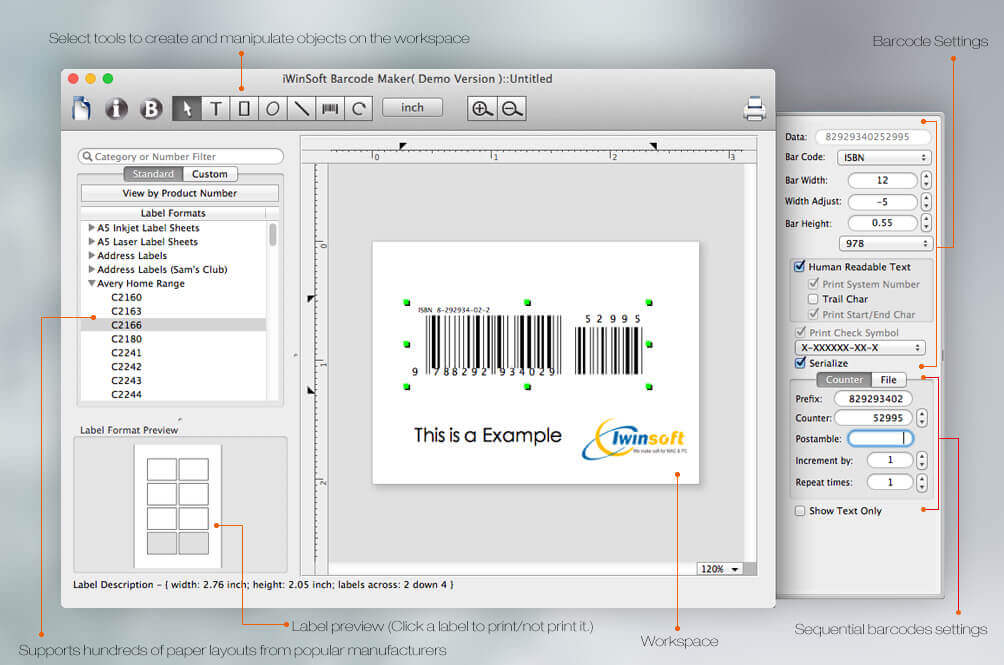The fastest, easiest way to make and print professional quality barcode labels on Mac. iWinSoft Barcode Maker is a professional Barcode Label software for Mac which create up to 20 types of barcodes. A built-in label database with more then 800 Avery labels, cards, other media type templates are included. Other objects, like text and images can be added to you documents. Any object can be exported to other applications.
The Sequential Numbers dialog box allows you to define the sequence in which barcodes are printed. This feature is extremely useful in generating serial-number and inventory barcodes. which is often necessary.
It supports many types of barcode symbologies like Datamatrix, EAN-13, ISBN, ISSN, UPC, Codabar, Code128, Code39, and Interleaved 2of5 that makes it easy to print barcodes in a matter of minutes. Designed for macOS.
Used by thousands of companies worldwide.